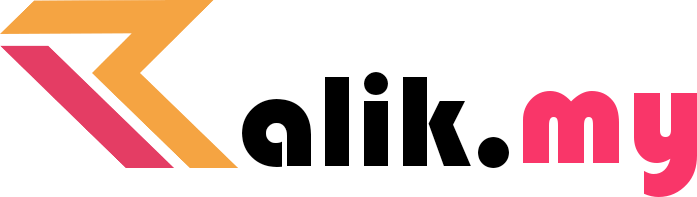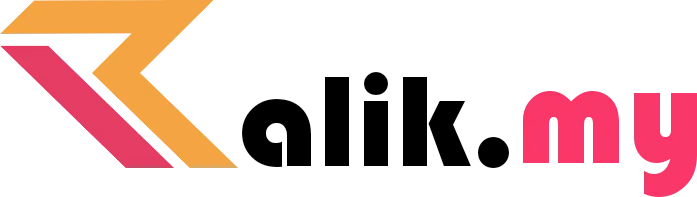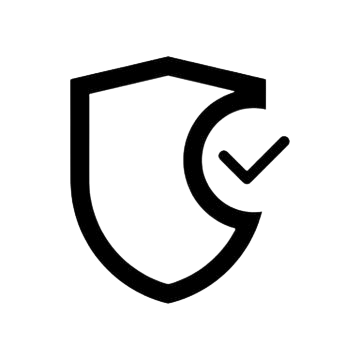Samsung 24" FHD 100Hz 5MS IPS Freesync Essential Monitor S3 S33GC
- Regular price
- RM 419.00
- Sale price
- RM 419.00
- Regular price
-
RM 0.00
Nationwide shipping
Up to 5 Years Warranty
Lifetime Limited Warranty Service
Instalment With sPaylater or Aeon Credit
Share
Samsung 24" FHD 100Hz 5MS IPS Freesync Essential Monitor S3 S33GC
Samsung 24" Essential Monitor S3 S33GC, a perfect 23.8” screen size for the interior design, programming, coding & website design workspace; viewing those applications, spreadsheets and more. Work from home with an on-line conference call or just enjoy your amusement at home with a breathtaking screen clarity that comes with Full HD (1920x1080) resolution.
- Perfect 23.8” screen size for the programming, coding & website design workspace
- TÜV certified display protects your eyesight and keeps your eyes healthy
- Anti-Flicker and Less Blue Light technologies prevent your eyes from strain & fatigue
- 100 Hz refresh rate provides a better viewing experience
- Enjoy the smoothest streaming & online video to experience a breathtaking screen clarity that comes with Full HD (1920x1080) resolution
- The MSI exclusive software Display Kit provides the most convenient tool, the proper display & color mode for you while working with it everyday
- Keep the flexibility for your different devices with dual sources, HDMI & D-Sub (VGA) ports
- The standard VESA-mount supported
DETAIL SPECIFICATION
Display
- Screen Size (Class)24
- Flat / CurvedFlat
- Active Display Size (HxV) (mm)527.04 x 296.46
- Aspect Ratio16:9
- Panel TypeIPS
- Brightness (Typical)250 cd/㎡
- Brightness (Min)200 cd/㎡
- Contrast Ratio Static1000:1(Typical)
- Resolution1,920 x 1,080
- Response Time4 (GTG)
- Viewing Angle (H/V)178°/178°
- Color SupportMax 16.7M
- Color Gamut (NTSC 1976)72% (CIE 1931)
- sRGB Coverage0.95
- Refresh RateMax 100Hz
General Feature
- Eco Saving PlusYes
- Eye Saver ModeYes
- Flicker FreeYes
- Game ModeYes
- Image SizeYes
- Windows CertificationWindows 10
- FreeSyncYes
- Auto Source SwitchYes
Interface
- Display Port1 EA
- Display Port Version1.2
- HDCP Version (DP)1.2
- Display Port Out VersionNo
- HDMI1 EA
- HDMI Version1.4
- HDCP Version (HDMI)1.4
- USB Hub VersionNo
- USB-C Charging PowerNo
Operation Conditions
- Temperature0 ~ 40 ℃
- Humidity10~80, Non-condensing
Design
- Front ColourBLACK
- Rear ColorBLACK
- Stand ColorBlack
- Stand TypeSIMPLE
- Tilt-2.0°(±2.0°)~22.0°(±2.0°)
- Wall Mount75.0 x 75.0
Eco
- Recycled PlasticYes
Power
- Power SupplyAC100~240V
- Power Consumption (Max)25W
- TypeExternal Adaptor
Dimension
- Set Dimension with Stand (WxHxD)539.5 x 422.4 x 253.5 mm
- Set Dimension without Stand (WxHxD)539.5 x 320.7 x 53.8 mm
- Package Dimension (WxHxD)670.0 x 156.0 x 390.0 mm
Weight
- Set Weight with Stand2.9 kg
- Set Weight without Stand2.5 kg
- Package Weight4.9 kg
Accessory
- Power Cable Length1.5 m
- HDMI CableYes
TECHNICAL FEATURES
Customer Reviews
0 / 5
Total 0 Ratings